Identify and Block Phishing Emails
Phishing emails are a significant threat to online security, designed to deceive recipients into revealing sensitive information or installing malware. Over 90% of cyberattacks originate via email. This guide explores effective strategies for blocking phishing emails, identifying potential scams, and recognizing signs of phishing, emphasizing the importance of robust email security tools.
Understanding Phishing Emails
What is Phishing?
Phishing is a deceptive tactic where attackers send fraudulent emails to trick recipients into disclosing sensitive information, such as passwords or financial details. These emails often mimic legitimate sources, making them challenging to spot.
Real-Life Example
Recently, we encountered a situation where trusted partner user accounts were compromised, and hackers used these accounts to send phishing emails. Fortunately, our security tools detected the malicious link in the email and blocked it from execution. This incident highlights the critical role of advanced email security tools in preventing such attacks.
How to Block Phishing Emails
Blocking phishing emails requires a combination of built-in email features and specialized security tools. Here’s how to effectively block phishing attempts:
1. Use Email Filters
Most email providers come with built-in filters to help block phishing emails. Ensure these filters are activated and configured properly:
– Gmail: Mark suspicious emails as “Phishing” to enhance Google’s filtering system.
– Outlook: Report phishing emails using the “Junk” feature.
– Yahoo: Use the “Spam” button to block or report phishing attempts.
2. Install Anti-Phishing Software
Third-party anti-phishing tools offer additional protection. Tools such as Mimecast, Darktrace, Fortra, Trend Micro, Sophos, and Egress are highly recommended. These tools provide real-time scanning, malicious link detection, and alerts for suspicious emails.
3. Update Email Settings
Regularly review and adjust your email security settings:
– Two-Factor Authentication (2FA): Implement 2FA for an added layer of security.
– Spam Filters: Customize spam filters to better detect phishing attempts.
– Block Malicious Emails for Administrative Review
– Block QR Codes in Emails
How to Spot a Phishing Email
Identifying phishing emails involves recognizing specific signs and red flags. As hackers increasingly use AI to correct grammar and spelling mistakes, these errors are no longer reliable indicators of phishing. Instead, focus on scanning attachments and links:
1. Check the Sender’s Email Address
Phishing emails often come from addresses that closely resemble legitimate ones but include subtle differences. Scrutinize the sender’s email address for inconsistencies. Use social media platforms like LinkedIn to verify the sender, as most professionals maintain a presence there. This can help you determine if the sender is genuine. Additionally, carefully examine the display name and the part of the email address before the domain. Professional organizations typically use variations such as the full first and last name, last name and first name, or the first name with the initial of the last name.
2. Examine the Content
Phishing emails may still exhibit the following features:
– Urgent or Threatening Language: Messages that create a sense of urgency or threaten account suspension.
– Suspicious Links: Hover over links to verify their destination before clicking.
– Unusual Requests: Requests for sensitive information or financial details should be verified through official channels.
3. Scan Attachments and Links
Given that hackers are increasingly using AI to produce grammatically correct emails, it’s crucial to focus on scanning attachments and links:
– Use Security Tools: Employ anti-phishing tools that scan for malicious links and attachments.
– Avoid Opening Unsolicited Attachments:** Be cautious with attachments from unknown or unexpected sources.
– Verify Link Safety: Hover over links to see if they lead to a legitimate website. Use URL scanners if needed.
– If you don’t know the sender, don’t click on any links or attachments.
– If something seems unusual from a trusted sender, call them using a number you already have, not the one provided in the email, as it may belong to the attacker.**
4. Check for Personalization
Legitimate emails often address you by name. Phishing emails may use generic greetings like “Dear Customer.”
5. Look for Suspicious Attachments
Attachments from unknown or unexpected sources could be malware. Avoid opening such attachments.
6. Analyze the Email Tone
Phishing emails often create a sense of urgency or panic. Be cautious of emails that pressure you into quick decisions.
Signs of Phishing Emails
Identifying the signs of phishing can help prevent falling victim to scams. Common indicators include:
– Unsolicited Requests: Unexpected requests for sensitive information.
– Inconsistent URLs: URLs that do not match the official website of the purported sender.
– Unusual Formatting: Emails with inconsistent fonts or formatting.
Conclusion
Blocking and identifying phishing emails is crucial for protecting your personal and professional information. By utilizing email filters, installing specialized anti-phishing tools, and focusing on scanning attachments and links, you can significantly reduce the risk of phishing attacks. Our recent experience with a compromised partner account emphasized the importance of advanced security tools like Mimecast and Darktrace in safeguarding against phishing. Stay informed and proactive to ensure your digital safety.